How To Check Block List On Facebook App
How To See Your Blocked List On Facebook: Want to find out where your blocked friends are on Facebook? We will see how to check Facebook blocked users list so you can decide whether to unblock them or not.
Facebook allows you to block and unblock people. You can block a person from seeing the stuff you post on Facebook, but there are other types of blocking as well. You could block people from sending you instant messages(IMs), block apps from contacting you and block events from sending you invitations.
Let's say you change your mind after a few months, or years. How do you go about viewing those friends / Facebook users that you've blocked? This post will show you how to do exactly that – view your Facebook block list in 2019.
Facebook Block List – The Quickest way to see em
step 1: Go to the direct facebook blocking url by clicking here(https://web.facebook.com/settings?tab=blocking)
step 2: There's no step 2. That page will load up your whole facebook block list.
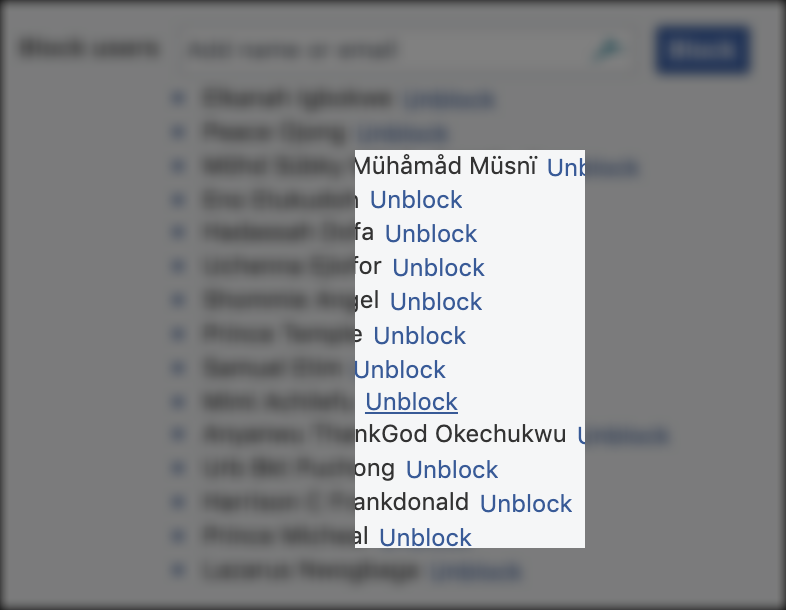
Do you want to Unblock Someone there?
Out of Popular demand, I'll be adding a session below on how to unblock someone on facebook. I hope you all find it useful.
It's quite simple actually. Continuing from the steps outlined above.
To unblock someone on facebook. Just click the unblock link(as shown in the image below)
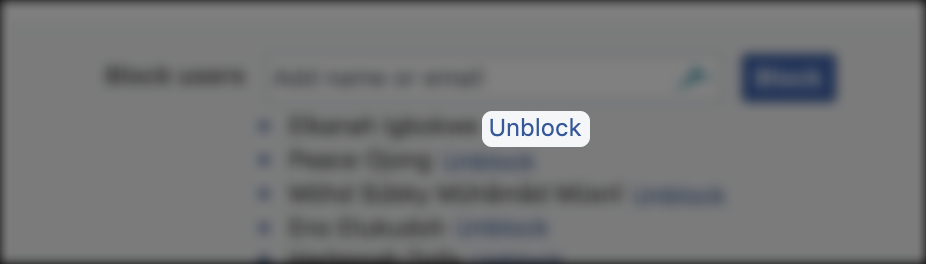
How To Locate Your Blocked List On Facebook(Detailed)
Below are the steps to be taken in order to view all your blocked list.
To view your Facebook block list:
- Click
 in the top right of any Facebook page
in the top right of any Facebook page - Click Privacy Shortcuts
- Click on "See More Privacy Settings"
- On the left panel, Click on blocking.
- A list of folks you've block should show now.
How to View your Blocked List(Summary)
- To view your Facebook block list:
- Click in the top right of any Facebook page
- Click Privacy Shortcuts
- Click How do I stop someone from bothering me?
- Click View All Blocked Users.
How to Unblock Someone on Facebook (Summary)
How To Unblock Someone On Facebook App
If you want to unblock someone on facebook app, you will need to follow the below guide:
- First off, you will need to turn on your mobile phone
- Next, you will need to tap on the facebook app icon to continue to the facebook homepage
- Enter your login details and login your account
- Once the News Feed page opens up, tap the More button from the top-right corner of the interface.
- On the More window, under the HELP & SETTINGS section, tap the Account Settings option.
- Once the Settings page opens up, tap the Blocking category from the displayed list.
- On the Block users window, tap the Unblock button representing the person you want to unblock.
- From the next window that appears, tap the Unblock button to finally the person.
Please be aware that an account that has been deleted may not be found easily even if you search for it. The account may be still be found but it will be greyed out and tagged as 'Facebook User'. This typically occurs across all platforms – FB web, lite and messenger. Facebook may also erase the account if it has violated any of the community policies.
What Happens When a Facebook Friend Is Blocked?
One of the most often questions we get is, "What happens if you permanently block someone on Fb?" Some users have restricted friends and family members from their accounts without fully comprehending what they have done. So, here's a quick rundown of just what blocking on Facebook entails. Blocking isn't a hard choice to make, but it's important to understand what happens if any of your friends are blocked.
When you block a user, they no longer have access to your full account. This includes your posts, photographs, tagging, and even your profile, which will not appear in search results. You would essentially have taken away the ability for that user to access your facebook profile.
Anything you comment, do, or post will be completely hidden from that individual. Your username will still be mentioned if you've already been tagged in their postings, but the connection to your profile will be deleted from the tag (effectively creating a blank tag that just reads your name). This could put the blocked user in an unusual situation. If you reply to a mutual friend's post or shared comment, and that friend responds, the blocked user will not be able to view your post, which provides a backdrop for the replies. This is the most obvious sign that a user has been blocked.
Facebook will not notify users that they have been blocked, and unlike similar rivals like Twitter, Facebook will not show a "You've been blocked" notification when you visit the profile of those who have blocked you.
Instead, Facebook will display an error messages notice informing the user that the link they are attempting to view is inaccessible or broken.
If you have blocked a Facebook user, sometimes in the past and you want to unblock, then you will need to check the blocked list on FB. This article has shown you to how to
I hope this was helpful?
Also See: How to Unblock Someone on Facebook and Messenger [FAQ] – How do I view my blocked list?
How To Check Block List On Facebook App
Source: https://awajis.com/howto/my-blocked-list-on-facebook-view-your-facebook-blocked-list/
Posted by: pagehimern.blogspot.com

0 Response to "How To Check Block List On Facebook App"
Post a Comment